
How to make your own ship decals bases



_JPG.jpg)
Everything you will need:
To make these markers I used the following items:
-
Computer with graphic design software:
-
Power Point
-
Adobe Illustrator
-
Google Sheets
-
MAC Key Note, etc...
-
-
Access to a color laser printer - You can Not use an inkjet printer for this process
-
Local library
-
Staples
-
Kinkos
-
Work, etc...
-
-
Scrap plexiglass
-
A table or Miter saw to cut the plexiglass to size
-
Sandpaper or sanding block
-
Decal Setting solution
-
Choice sheen Clear Coat spray
-
White waterslide Decal paper - For USA customers I recommend Hayes Paper:
https://www.amazon.com/gp/product/B07WVWB4M5/ref=ppx_yo_dt_b_asin_title_o03_s00?ie=UTF8&th=1
Make sure you order the laser paper and not inkjet!
Turn this:
_JPG.jpg)
Where do I get this?
In a post Covid world, scrap plex can be found in almost any major retailer's dumpster as they reduce their store's social distancing fixtures.
If you are not into dumpster diving, you can purchase at Home Depot, Lowes or Amazon.
Into this:
_JPG.jpg)
I use different thicknesses of plexi for different scales. I also cut it to different lengths and widths depending on the scale and ship class
If like me you game in multiple scales, I recommend you make a template for each scale and ship type. Makes it a lot easier to make more as your fleet grows

I use this to cut same width strips of plex for same ship class. For example, a DD strip will be much thinner than a BB strip.
You can can use any type of table saw. If you don't have one, find a friend.


I then use a miter saw to cut the strips to length. Again, If you don't have one, find a friend.

Use sandpaper to smooth edges and corners of the newly cut bases. It's a good idea to use 200+grit on the base surface to clean off any debris.

How to make the decal / transfer:
Find an ocean image you like. With your PCs basic photo software you can alter tint and color to what you like


Then size it to the plexi base in one of the aforementioned software programs. If you have a photo suite like InPixo you can also erase, clone portions or even add wakes like in the below:
.jpg)
.jpg)
Easiest way to size it is to print it on plain paper, cut it out, and fit it to the piece of plexi. Don't forget to change you printer settings NOT to scale to fit sheet:

Don't forget to change you printer settings NOT to scale to fit sheet:
You will need to decide if you want to wrap the sides of the base. It is a lot more work to size and apply correctly but once you get the hang of it, it's pretty easy.
_JPG.jpg)
Now that you have your images sized correctly to the base, add the ship name and national flag or naval ensign. You just overlay the text and image on the water image and group them.

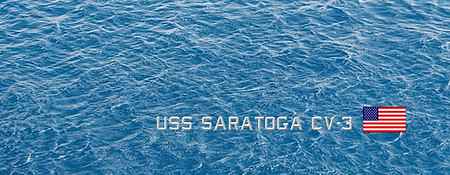




Add as many bases as you can onto the A4 paper size and print. You will want to make some changes to your printer settings:
-
Paper type - Photo Glossy
-
Paper Weight - Heavy
-
Highest / Best color resolution
_JPG.jpg)










